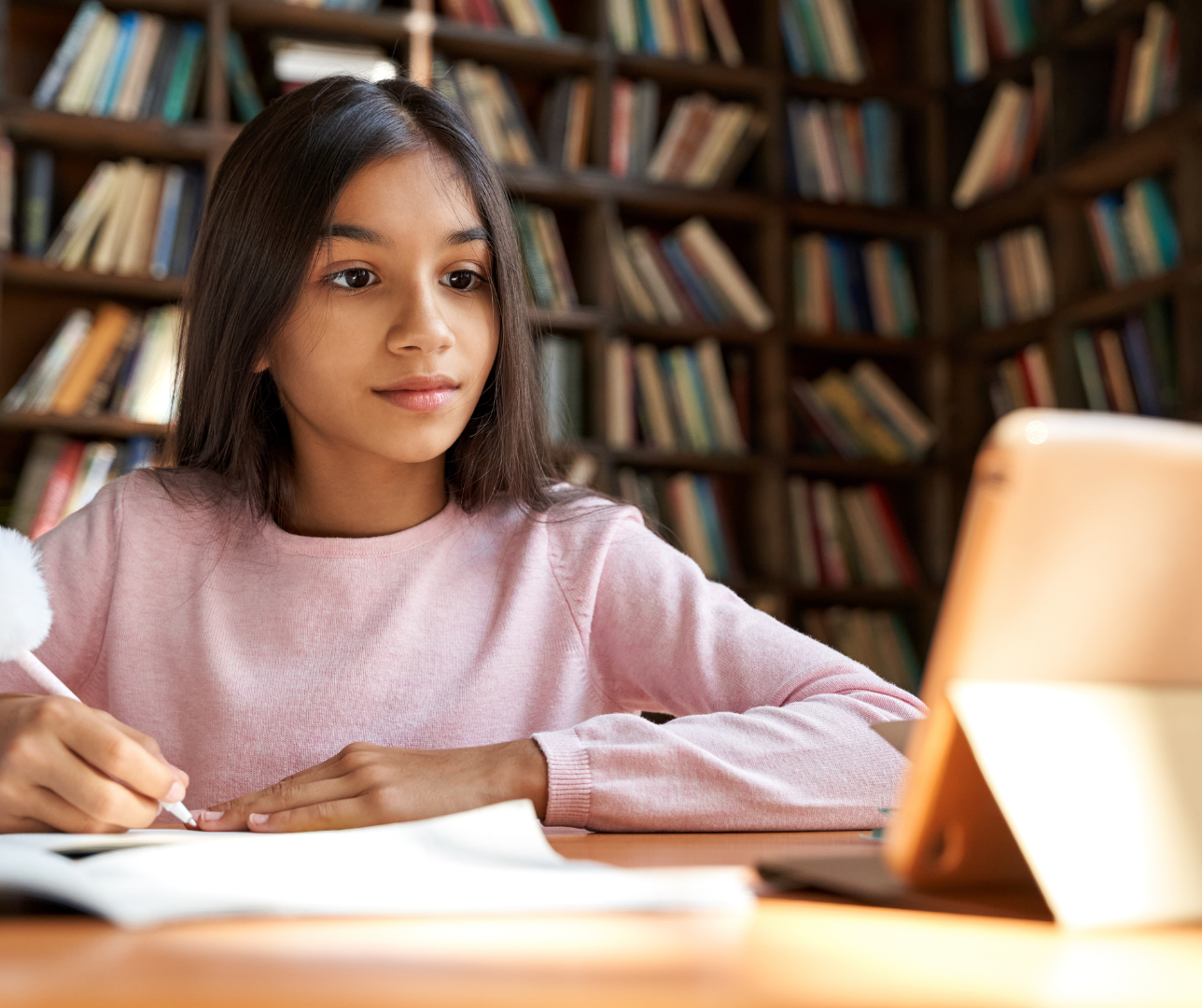Technology’s Powerful Impact on ADHD
When students enter your classroom, they come with their own unique experiences and backgrounds.
You review your class rosters before the start of the school year, learning each child’s specific allergies, as much as you can about their lives at home, and their IEPs.
Students diagnosed with ADHD are often misunderstood. And that’s because one student with ADHD is not a uniform copy of another child diagnosed with it.
Each student with an ADHD diagnosis has areas of strength and areas that are more challenging for them. This is why assistive technology is so beneficial to students diagnosed with ADHD.
Students with ADHD struggle with staying organized, regulating emotions, and controlling impulses. But they also have incredible gifts. They’re often extremely creative, resilient, and engaging. While it’s a lifelong neurological disability, ADHD is something that can be managed with the right tools and treatment.
In this blog post, we’ll examine how to
• understand the ways ADHD shows up in classrooms
• support students’ executive functioning skills
• evaluate assistive technology to meet specific needs
ADHD Symptoms In The Classroom
Is your student losing or forgetting her homework planner? Does she forget to bring home the necessary work she needs to complete her homework successfully? Does he procrastinate or believe there’s only one way to complete tasks?
These behaviors are just a few examples of how ADHD might show up in the classroom. And the underlying reasons for these behaviors?
Students with ADHD wrestle with inattention, hyperactivity, and impulsivity. Regulating their emotions and responses to stimuli can be difficult. Their executive functioning skills, like goal-setting, organization, and time management, may be nonexistent as they struggle to tap into that part of their brain.
As a result, these behaviors impede students’ academic performance. So how do teachers effectively support these students who have ADHD?
Support Executive Functioning Skills
Most students with ADHD receive some type of school assistance in the form of
• preferential seating
• chunked assignments
• extended time on assignments
• consistent classroom routines
While these accommodations help many students, they aren’t all-encompassing. For one, they don’t teach a child how to improve their time management or organization skills. They also don’t help students to take ownership of their ADHD. The ultimate goal of classroom accommodations is to provide students access to the content with strategies and tools that will allow them to thrive in a classroom setting, and as such, accommodations that don’t meet this goal won’t achieve the desired results.
That said, during and in the aftermath of the pandemic, more digital tools emerged that can actually support and strengthen students’ executive functioning skills and provide the support that students with ADHD need to succceed.
Text-to-Speech and audiobooks help students who struggle with remaining focused or sitting still while reading by taking any online text and reading it to students on any device.
These types of assistive technologies help students with word recognition and processing while helping them to sustain their attention for longer periods of time.
Simple word processors or note-taking technologies like speech recognition software help students save time and remain engaged. These assistive technologies are often easy to enable in any word processor and are extremely helpful for students who have difficulty completing routine classroom tasks like note-taking.
Reminder devices like vibrating watches, sticky notes, and whiteboards help keep students on-task and focused. While the sticky notes and whiteboards create helpful visual reminders, vibrating watches create a sensory output that helps keep students engaged more discreetly, providing a safe space for students to learn differently and still find success.
To help students chunk their assignments into more manageable parts, educators can use online time management systems. Oplan’s planning outline and timer help many students stay focused and on track to complete assignments. Many students who struggle with goal-setting or task completion appreciate how effective and easy the planning outlines are.
But sometimes online planning tools aren't as effective for certain students with ADHD, which is why our SEQUENCE™ hardware helps students who struggle with conceptualizing time and those who benefit from visual cues directly in front of them.
With our SEQUENCE timer, students still have the ability to create a learning plan and outline. But, this time, the learning plan is then printed out and placed alongside the SEQUENCE hardware on the student’s desk. SEQUENCE is ready to use once the activity’s duration is set on the timer. As the activity progresses, SEQUENCE’s blue light travels along the paper outline, allowing the student to see what they should be working on and when, and noting their progress and task completion.
Key considerations for different types of assistive technology
When students use assistive technology in school settings, the results may vary. So, it’s always best to carefully consider each individual student and their needs before using a digital tool.
Educators know that what works for one student may not work for another, so, it’s important to employ and then reevaluate a tool to determine its overall effectiveness as the student progresses.
Here are some key questions to consider when selecting assistive technology for your student:
☑ How easily does the assistive technology integrate with current devices?
☑ What skills does the assistive technology target, develop, and build?
☑ How easy is it to use for the student? What kind of learning curve is involved?
☑ Will it create or eliminate distractions for the student?
☑ Will the student use this particular piece of assistive technology? Is it discreet enough that a student will not feel singled out while using it?
While these questions aren’t exhaustive, they are intended to guide district leaders and educators in the right direction when making decisions that impact student learning.
Conclusion
Assistive technology has the power and the potential to give students the ability to develop crucial executive functioning skills. It empowers students with ADHD to participate in their learning environment in a positive and effective way.
Whether you’re an educator, advocate, or parent, assistive technologies unlock an otherwise locked world for our students with ADHD.
Interested in trying out Oplan’s online planning tools to see their impact on your students with ADHD?
Sign up here

Share

Share